Description
Start with Bridge. Amazing will follow.
Adobe Bridge 2024 (Lifetime effective)
Organizational program which is specifically designed to link part of Creative Cloud together using an interface similar to a file manager, which was in earlier versions of Adobe Photoshop. It is available from virtually all other Creative Cloud applications. Adobe Bridge CC 2023 will simplify your work and help maintain order.
Adobe Bridge CC 2023 will provide you with centralized access to all the multimedia resources needed for creative projects. You can easily edit components in batch mode and edit digital images in RAW format, working with XMP and IPTC formats, add watermark, images to expose the rating, centrally set the color options, and even work with different versions of a file.
Image files can be presented as a preview of the various sizes, slideshows or lists. Each folder is labeled with the cache file to speed up the rendering time of images when viewing a preview. The cache can be located in one central location or in different locations. Possibilities Adobe Bridge CC 2023 can be greatly enhanced through the use of jаvascript.
Features of Adobe Bridge CC 2023:
- Bulk import, export and preview CC Libraries assets
- Edit photo capture time
- Export/ Import network cache
- Native PDF Output Module
- Easy upload of images to Adobe Stock so you can get royalties for your work
- Support for Retina and HiDPI displays with the ability to scale
- Automated cache management
- Publishing to Adobe Portfolio to build your personalized website
- Quick organization and stacking of panoramic and HDR images
- On-demand thumbnail and metadata generation
- Option to import photos and videos from your mobile device or digital camera on macOS
- Support for CEP HTML5
- Flexible batch processing
- Drag-and-drop file flexibility
- Centralized color settings
System Requirements:
- Intel Core2 Duo or AMD Athlon 64 processor; 2 GHz or faster processor
- Microsoft Windows 7 with Service Pack 1, Windows 8.1, or Windows 10
- Mac OS X v10.11 (El Capitan), macOS v10.12 (Sierra), or macOS v10.13 (High Sierra)
- 2 GB of RAM (8 GB recommended)
- 2 GB of available hard-disk space for 32-bit installation; 2.1 GB of available hard-disk space for 64-bit installation; plus additional free space required during installation (cannot install on removable flash storage devices)
- 1024×768 display (1280×800 recommended) display with 16-bit color and 512 MB of VRAM (1 GB recommended)
- OpenGL 2.0–capable system
- Internet connection and registration are necessary for required software activation, validation of subscriptions, and access to online services.


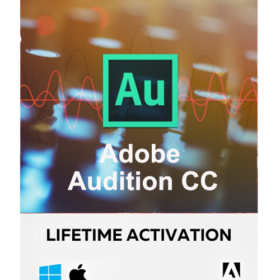
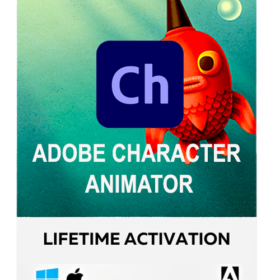
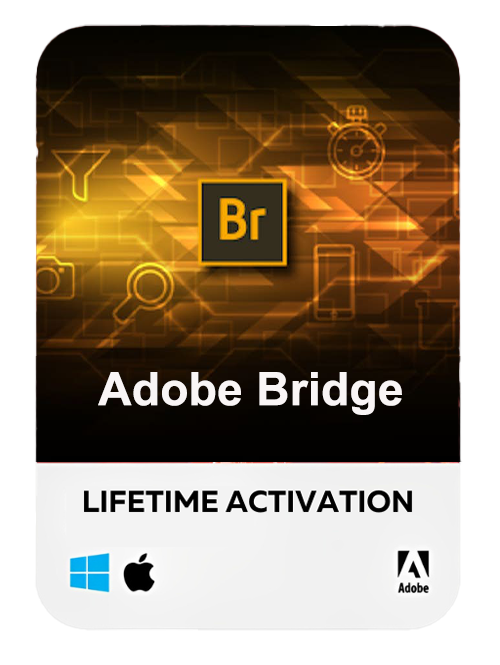

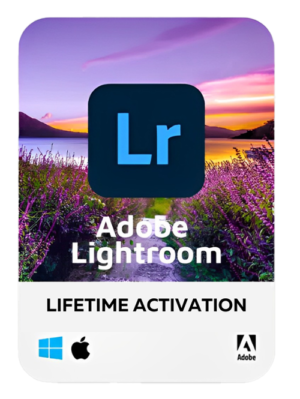
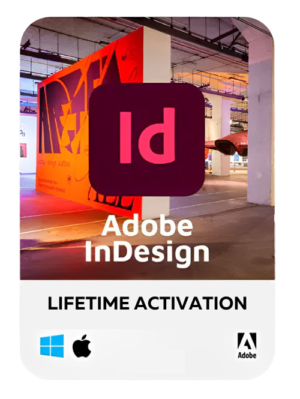
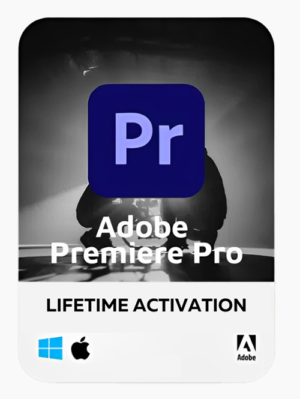
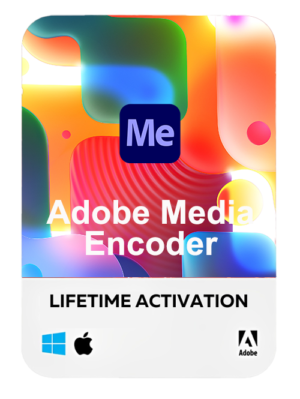
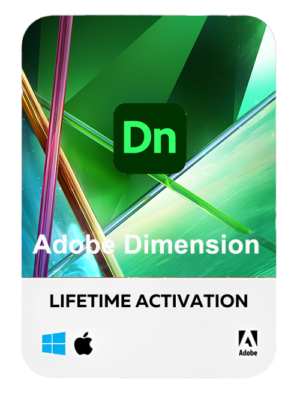
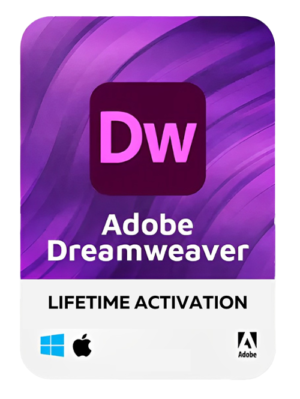
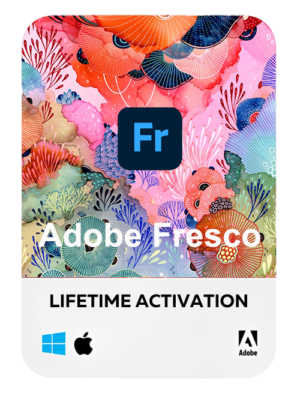
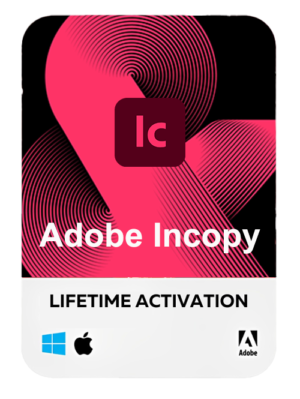
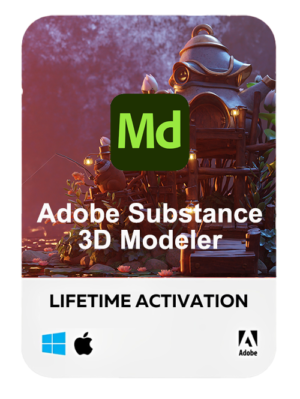
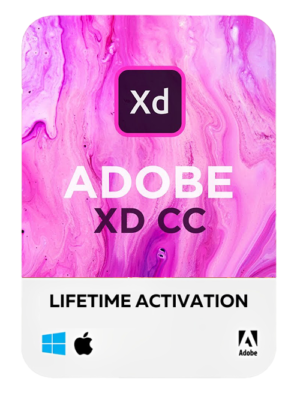


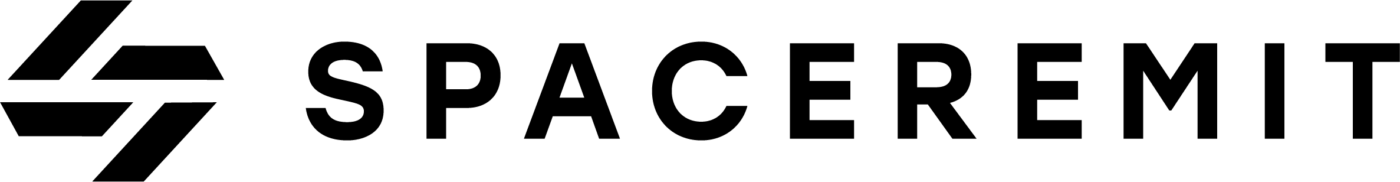
Reviews
There are no reviews yet.