Description
Our team is always available online via live chat. If you have any questions, we can answer them in seconds. Give it a try.
Windows 11 Home
Windows 11 is Microsoft’s newest major release of its operating system and the successor to Windows 10. The OS features an all-new simplified, yet modernized, interface and was designed to inspire productivity and creativity. Windows 11 will have several new features that improve the quality of life of its users compared to its Windows 10 counterpart.
1. Better looking pastel-themed interface, that moves the start button to the center of the screen.
2. Better android app store integration making it easier for android phones to connect with computer devices and Easier virtual desktop set up, better Microsoft teams’ integration.
3. HDR and Direct Storage innovations made In the Xbox Series X will also be imported to Windows 11 making a much smoother gaming experience.
Windows 11 Home provides a modern workspace where you can creatively pursue your passions in a new environment. Renewed Start menu, redesigned taskbar, optimized system tray, improved Action Center, new Settings panel, widgets, virtual desktops – all this makes Windows 11 easy and fun to use.

Windows 11 Home Features:
- Device encryption – If you turn on-device encryption, only authorized individuals will be able to access your device and data.
- Find my device – Keep track of your devices—even your digital pen!
- Firewall and network protection – Your Windows device comes with built-in security features to help safeguard against viruses, malware, and ransomware.
- Internet protection – App & Browser control in Windows Security helps protect your device from potentially dangerous apps, files, websites, and downloads.
- Parental controls and protection – Manage screen time, limit access to mature content, and control online purchases when you connect your family’s Microsoft accounts.
- Secure boot – Helps prevent malicious software applications and unauthorized operating systems from loading during the system start-up process.
- Windows Hello – Uses facial recognition, fingerprint, or PIN, for a fast, secure, and password-free way to unlock your compatible Windows devices.
- Windows Security – View and manage the security and health of your device.

Windows 11 Home has easy-to-use tools that can help you optimize your screen space and maximize your productivity.
1. New ways to connect
With Chat from Microsoft Teams, you can reach anyone (for free) however you prefer (call, chat, text, video) right from your desktop.
2. Connect with anyone
Chat and calling are built into your taskbar and seamlessly integrate with Outlook and Calendar – making it easy to connect in just a couple of clicks.
3. Refocus your workflow
PowerPoint, Microsoft Edge, Microsoft Teams – the apps – you need to work seamlessly with new multi-tasking tools like Snap layouts, Desktops, and a new more intuitive redocking experience.
4. Your content, curated
Your favorite photos. The world news. Today’s to-do list and tomorrow’s weather. Widgets help you find content that matters to you. It’s all things you – always a swipe away!
5. Work and play
The apps you need. The shows you love to watch. Find them fast in the new Microsoft Store.
6. The browser that puts you first
Work, play, shop, stream, connect – whatever you set out to do, Microsoft Edge on Windows 11 helps you do it with speed and security.
7. The latest in PC gaming performance
Play the latest games with graphics that rival reality. Play with players on the console. Play with the peripherals that you love. When it comes to playing your way, Windows 11 makes it happen.



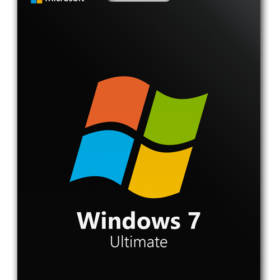



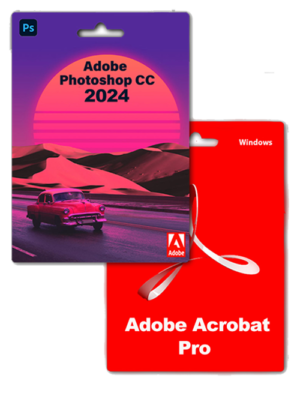

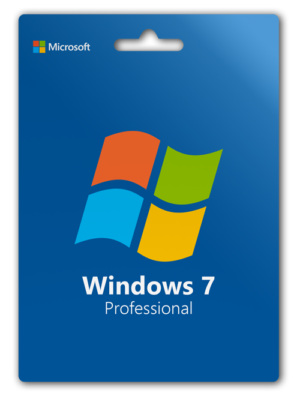

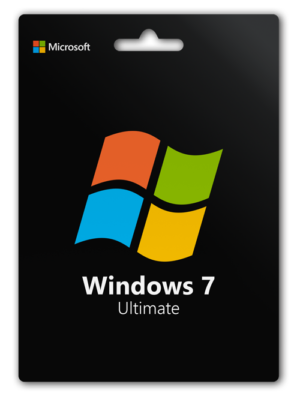






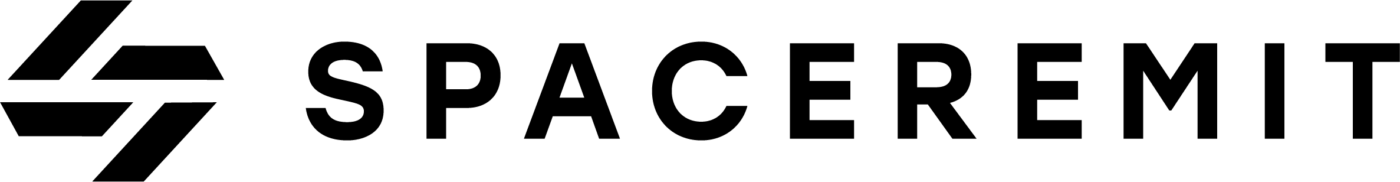
Rosemari Felix –
Amazing customer service! Walked me through all the steps I need to do in order to fix the problem my mistake. (which was ordering the wrong product)
Thank you! Would definitely recommend t !
Neil Martin –
Was very happy to find this service. I am not a pro pc user but bought one for a better gaming experience but also needed to make it useful for everyday use for college. Helped me a lot with everything I was needed.
Gregory Davis –
I had made a new software purchase from Softelio. I attempted to install the new product and quickly had a pop up window that brought the installation to a halt. I went back to the Softelio site and utilized their “chat” option. I connected with Nick who went immediately to work. He patiently walked me through to the point where my new purchase was up and running. Impressed and appreciative. Thanks Nick!!
Evelyn Campbell –
My software problem was solved in 20 minutes. I can’t even estimate how much time it would take me to resolve the problem on my own. Thank you for your patience and dedication..