1. You’ll need to Purchase a Product key to activate Office on your PC
2. Select the Windows Start button (lower-left corner of your screen) and type the name of an Office app, like “Word“
3. In the Activation Wizard, select to activate the software over the Internet or Phone, and then select Next
4. Follow the prompts to complete the activation process
5. Open some Office app again, accept the license agreement
6. Your Office is Activated and ready to use





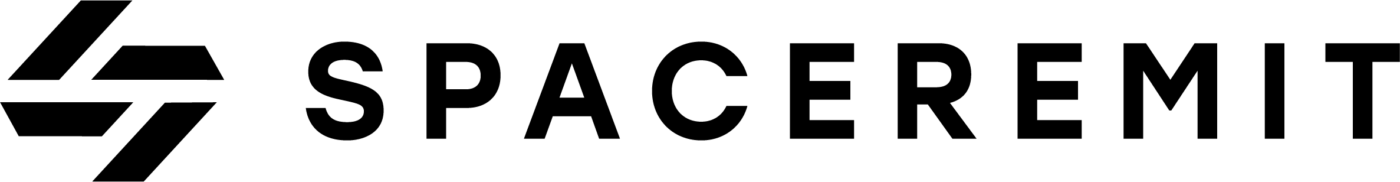
Recent Comments